Another NTK has ended, and in my opinion, this year’s conference was one of the greatest and most enjoyable for the past few years. This is a list of sessions I had (alone or with co-speakers), along with the PowerPoint slide decks (all in Slovenian Language):
Silverlight and MEF
[The Photo Gallery application I was showing is available on the CodePlex and will be updated with the latest bits shortly]
ASP.NET, WebForms, Silverlight – What to choose?
Having @dusanzu as a co-host, this was a Birds of Feather (BoF) session. And although not listed as such, it turned out great anyway. There wasn’t much slides since this was a discussion – the slide-deck will be available from the NTK site.
Silverlight and WCF RIA Services
[I built a basic NTK schedule viewer app from the scratch, using Silverlight Business project template and showing off different features of RIA Services in the process. If somebody is interested in seeing the code that was produced on the talk, please contact me]
Tips & Tricks: Expression Blend for Developers
Again, we (@krofdrakula and I) wanted to show as much useful information and show designer-developer workflow, so we concentrated on showing off Visual Studio, Expression Blend (through Team Foundation Server running in a cloud), and the result was only a two-slide PowerPoint slide-deck (which will be available for download from the NTK site as well). As it turned out, even those two slides were way too much for what we wanted to share in a 45-minute time slot.
What’s new in Silverlight 4?
[The source code accompanying this slide-deck is way overdue for publishing – stay tuned for my future blog posts, where I’ll cover all the features I put together in my Silverlight 4 demo app]
A big thanks to all that attended my talks, I hope to hear from you in the near future. Another big thanks goes to local Microsoft office, for organizing another great event.
Oh, and another thing – this year’s NTK conference was covered through twitter as well (significantly better than last year, but still, plenty of room to improve for the next year). I’ll sign off with the snapshot of Twedge, a Silverlight 4 widget, finding its way to the CodePlex later this week. To see it in action, visit http:/www.ntk.si.
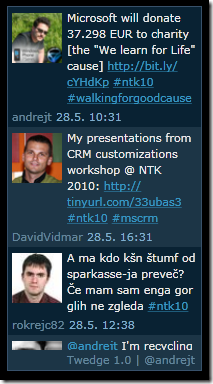
See you next year!
0982341d-8571-42b3-99c4-6451f4c01262|1|1.0|27604f05-86ad-47ef-9e05-950bb762570c