Right... no more "Mister 1.1", no more Alpha - Silverlight 2.0 Beta is expected in Q1 2008 (@Mix?), bringing a rich set of controls (including DataGrid!), higher level of WPF UI framework, more connectivity options and richer BCL support. This Beta is expected to include a Go-Live license.
Read the full announcement on ScottGu's blog.
While on a subject, Silverlight 1.1 Tools Alpha for Visual Studio 2008 [RTM] were released a couple of days ago.
3355400b-ceb2-4622-ad9b-a69560841c26|0|.0|27604f05-86ad-47ef-9e05-950bb762570c
Tags :
If you're tempted to uninstall Visual Studio 2005 after installing Visual Studio 2008 (I've done that immediately), a word of caution... There is currently no support for SQL Server 2005 BI projects in Visual Studio 2008. This means that with uninstalling VS2005 you'll lose the ability to, for example, edit Reporting Services 2005 Reports. Support for RS Reports in VS2008 are planned with the SQL Server 2008 release (due next year), but currently there's no plan to support RS 2005 Reports, only 2008.
So... to continue working with SQL Server 2005 projects, you'll have to have Visual Studio 2005 installed, but... not necessarily the whole thing. If you already uninstalled VS2005, but need it just for SQL2005 BI projects, you can now install the VS2005 shell only. Bring out your SQL2005 installation, look for the file vs_install.msi and run it. After a minute or two of silence, the installer should report that installation was successful. SQL Server Business Intelligence Development Studio, together with VS BI templates, is now back [Without all the clutter that "regular" VS2005 installation brings along].
I can't figure out why Microsoft didn't include SQL2005 BI Projects support in VS2008. I mean - with VS2008 you get all these new and improved designers for wide range of technologies, but for BI projects you'll still have to use the old VS2005 shell. I Hope that changes soon.
a2595fbd-fbf3-40cb-b669-e70a3fa4c707|4|3.8|27604f05-86ad-47ef-9e05-950bb762570c
Tags :
See the icon next to my name on the top-right of my blog page?
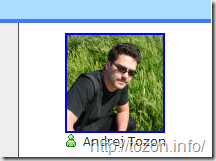
Green means I'm online, reachable by Windows Live Messenger. Click on the icon and WLM web control will fire up in your browser, ready to use and contact me. Nice and easy, no local WLM installation required. I'll try this presence icon thingy out and leave it right there for some time and see how that turns out. If you want to use it for your site, head this way.
There's also the Windows Live Messenger Presence API, which can be queried programmatically to return user's status. Huh!
More info here.
49f6271c-572c-4e4d-974c-c7798a57dba2|0|.0|27604f05-86ad-47ef-9e05-950bb762570c
Tags :
This post was written with final version of Windows Live Writer (version 12.0.1366.1026), which was released today, along with other Live products, combined in a single installer:
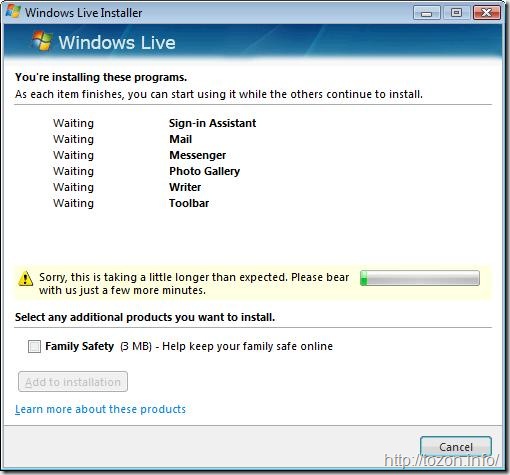
[This screenshot was taken on my beta/test laptop, which is... slooow - note the text in yellow. Nice]
I'm happy to announce that my MessengerQuote WLW Plugin continues to work with the release version too.
Get your Live here.
412aab8f-2c88-42c2-930b-d17915dc77c1|0|.0|27604f05-86ad-47ef-9e05-950bb762570c
Tags :
After four Betas and five RC's Total Commander 7.0 is finally out. This Norton Commander Windows "Clone" is the single piece of software I started using on Windows 3.1 some 13 years ago and still continue to use on a daily basis! It's the reason I never really got used to Windows Explorer and feel somewhat lost when I'm working on computers without TC installed.
New version include Windows Vista support, nicer look, and a lot of enhancements in nearly every feature that TC covers. Having said that, TC gives me a powerful file manager, FTP client (now with SSL option), folder synchronizer, archive files (un)packer and efficient file content viewer (with plugin support for a lot of different file formats). And I can carry it with me on my USB drive.
4720836b-db64-44c4-9b55-a39e7e9821a1|0|.0|27604f05-86ad-47ef-9e05-950bb762570c
Tags :
If you're on a look for a powerful, extensible application framework for building service-oriented, rich WPF applications, here's a preview of what you can expect from Microsoft in (possibly near) future: Microsoft Code Name "Acropolis" CTP1.
[Taken from the help file] Microsoft Code Name "Acropolis" is a toolkit for creating modular, business-focused Windows client applications. "Acropolis" builds on the.NET Framework, and includes a run-time framework, design-time tools, and out-of-the-box functionality. "Acropolis" enables you to build reusable, connectable components and assemble them into working applications that are easy to change.
If you're familiar with Composite UI Application Block or Smart Client Software Factory, you'll feel right at home. Provided samples include Notepad, Outlook-styled application, a Portal (pluggable parts - interesting!) and RSS Reader. You'll need Visual Studio 2008 ("Orcas") to run those, and if you're ready to start from scratch, there are a couple of templates to start from: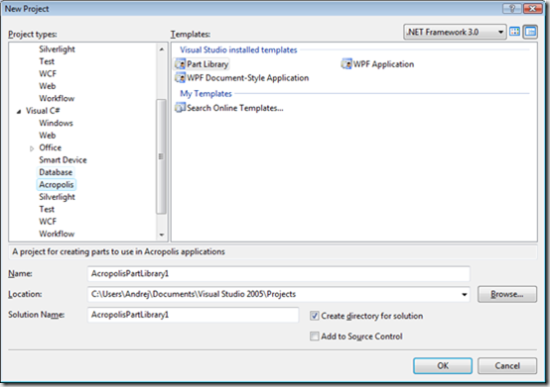
... and the Acropolis Application Wizard will take it from there:
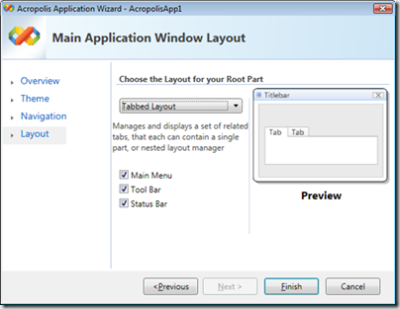
Certainly worth checking out...
[Update: read and watch more about "Acropolis" on its home page, hosted on windowsclient.net, a new community site, which replaced old www.windowsforms.net]
ff3d1430-0025-4294-9784-67a3e4e28cda|0|.0|27604f05-86ad-47ef-9e05-950bb762570c
Tags :
Three Live Betas rolled out yesterday:
Windows Live Writer Beta 2 shows qute some progress. I like the new, "Live" look, including semi-transparent splash screen. Many new features include table editing, link glossary, better pasting, plug-in management (Insert Messenger Quote plugin appears to continue working with this beta).
Windows Live Messenger 8.5 Beta, on the other hand, seems to bring mostly UI enhancements (again). The good news is that future WLM Updates will be rolled out through Windows Update.
There's also Windows Live Mail Beta 2, which I haven't tried yet, but its UI looks in sync with the other two.
8486997c-66c8-4330-b541-3e2178e4af25|1|1.0|27604f05-86ad-47ef-9e05-950bb762570c
Tags :
Silverlight is quickly becoming my favorite tech toy I want to spend more working on in the future. New announcements regarding this technology, formerly known as WPF/E, were made at first day of this year's MIX, including:
- Silverlight community site launch: a lot of cool samples, videos, quickstarts and other info is already available
- New downloads: Silverlight 1.0 Beta, 1.1 Alpha, along with other designer/developer tools
- Silverlight streaming: free media storage and delivery for your Silverlight apps from Microsoft
- Other info: cross-platform version of .NET framework, built into 1.1 Alpha release, which means developing in a language of your choice (js, C#, VB, even Ruby and Python); VS "Orcas" and Expression Blend are *the* tools; go live license for 1.0 Beta; WPF-> Silverlight XAML conversion, ...
All this and more on just a first day... [see the MIX keynote here]
ee81756b-da46-4dea-99d4-e6f07bd3f2a1|1|1.0|27604f05-86ad-47ef-9e05-950bb762570c
Tags :
Infragistics released their NetAdvantage for WPF controls suite. There's just a couple of controls included, but they look mighty fine and powerful. You can take a look at their XAM Showcase in XBAP flavor here [.NET FX 3.0 is required in order to run the Showcase].
[Update: Infragistics offers discounted suite, along with free xamDataGrid, to current MSDN subscribers]
2eb84837-80a6-45eb-96e6-dd0b3144b3cd|0|.0|27604f05-86ad-47ef-9e05-950bb762570c
Tags :
When running Windows Vista on a non-graphic-capable PC [not having at least DirectX 9 capable graphics processor], you lose the comfort of enjoying eye-candy features like Aero Glass, Flip 3D [Win-Tab switching] and graphically enhanced Windows Flip [Alt-Tab switching]...
What you can start to enjoy [even without having a capable graphics card], is the ability to switch to preferred application simply by clicking its icon while holding the Flip window open. Proves useful when having a lot of applications open at once. In pre-Vista Windows editions you'd have to tap the Tab key a few times to get desired application's tile selected and release the keys to set application focus.

42b43eea-af44-4bb7-8370-b1e29172168c|0|.0|27604f05-86ad-47ef-9e05-950bb762570c
Tags :