Haven't noticed this until today, but it seems like the default currency for Slovenia has been set to Euro in Windows Vista RTM. Now, we're about to change our Slovenian Tolar (SIT) to Euro in about two weeks (1.1.2007) and we're still using Tolars at this moment, so this is kind of early to set such defaults.
Interestingly, this default has only been set with the fresh install of Windows Vista RTM. When upgrading to RTM from previous versions (RC1, 2, ...), the regional currency remained SIT. However, resetting to defaults will set the default currency to Euro:
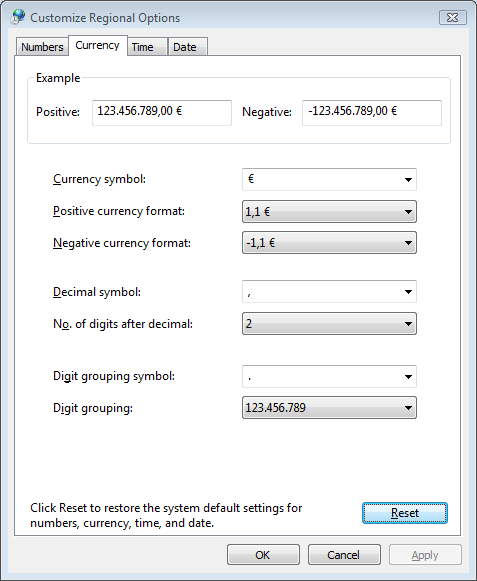
If you've already installed Vista on your working computer and your regular daily work includes financial applications, watch out for these settings to avoid any surprises...
d78b7770-e418-4c84-bb65-c0d813444482|1|1.0|27604f05-86ad-47ef-9e05-950bb762570c
Tags :
My first Windows Sidebar Gadget started as a tool to support searching through Anthology ICE. About a month later, this tool developed into a general OpenSearch gadget, capable of querying any search engine that supports OpenSearch specification.
So, here's... the OpenSearch Windows Vista Sidebar Gadget:

Search terms are entered into the search box, pressing enter or clicking the search button request the results from the selected OpenSearch provider. Clicking on an item in the list displays the item's contents in a flyout window.
Currently, in v1.0, this gadget supports searching through the following sites:
The active search provider can be selected through the settings page. More search engines will be added in future versions, but if you know your way around Windows gadgets and javascript, you can add your favorite search engine for yourself [look at my previous post about this].
Some other features, planned for future releases, include:
- The ability to add custom search engines
- Support for async results retrieval
- True OpenSearch support
- Better UI
- ...
Download OpenSearch this gadget [After downloading, unzip and install]
More gadgets coming soon...
[Update: you can also download this gadget from Windows Live Gallery]
ef1531ca-3fd9-4d18-9be2-a27a74a41d18|0|.0|27604f05-86ad-47ef-9e05-950bb762570c
Tags :
Looks like we're finally getting there - Windows Vista and Office 2007 will be made available to business on November 30th, while home users will have to wait till public release in January. I'm running Vista RC2 on my laptop and Windows XP + IE7 (final IE7 has been available for download for more than a week now, now also available through Automatic Windows Updates) and I'm ready for the switch. I guess this is also the right time to buy a new working box to raise that experience factor and make Vista happy. Some other stuff I've been installing lately include Windows Live Messenger 8.1 Beta, XNA Game Studio Express Beta 2, Windows Live Writer Beta Update (Build 145) and Microsoft Visual Studio 2005 IDE Enhancements. It's just too bad I don't have more time to play with all these - time's just flying when you're having fun...
d0d2a0fa-bae1-425a-8d06-d09ee8cc9dbb|0|.0|27604f05-86ad-47ef-9e05-950bb762570c
Tags :
"Smart, meet beautiful" - this is the message you're greeted with towards the end of Microsoft Vista Pre-RC1 installation. And yes, Vista continues to look better with each new build [but I'm hardly getting any smarter...]. The latest build (5536). available for download for the first 100.000 people, appears to run a bit faster (graphics/drawing) on my notebook, making me comfortable doing my regular work in Visual Studio 2005 and Office 2007. IE7 appears to perform better too. Now, with the first RC just behind the corner, the wait for the late January release continues...
Also, XNA Game Studio Express Beta has just been released. If you ever wanted to build a good looking game for Windows (who hasn't?) or Xbox 360 (!), now you can do it using C# and Visual Studio 2005 (C# Express). Now, C# Express Edition is required on the system before installing XNA GSE even if VS2005 (Standard or higher) is already installed) - it's somewhat a double install but both versions of Visual Studio can coexist on the same machine without interfering with each other.
I installed it and tried to run the included "Spacewar Starter Kit", but without luck - my video card on this machine is way behind the required standard (DirectX 9.0c). On hold till final release...
3af0f88b-01af-4dc4-bbe2-a71c980d9e56|0|.0|27604f05-86ad-47ef-9e05-950bb762570c
Tags :
Last night I installed both Windows Vista Beta 2 and Office 2007 Beta 2 on my HP NX7010 notebook. For Vista it took about 4 hours to upgrade from Windows XP, more than half of that time was spent on the last step. After the final reboot, my screen went blank. Nothing... So I plugged the notebook to the main monitor and started The quest for the missing screen. After one hour of freaking and tweaking the video settings I uninstalled the new video driver (Vista installed MS' Radeon 9000 driver) and reinstalled the original ATI's Radeon 9200 driver, which finally helped. OK, I'm not getting Aero Glass and the performance is poor, but this is Beta, running on an old(er) box, carrying not more than 512kB of RAM. The next thing was resetting the wireless connections' security settings, which all went brain dead. I attribute their memory loss to the Security intervention.
The Office 2007 upgrade was over before I knew it. Silent and quick.
I already feel comfortable working with new Office; adjusting to Vista will probably take a day or two more… I’m not sure I’m comfortable with the fact I have to confirm almost every mouse click, therefore I'm disabling UAC for the moment. Too much security might just kill the productivity.
8ffaacdf-bdd4-4a88-ae19-b127fc23673a|2|1.0|27604f05-86ad-47ef-9e05-950bb762570c
Tags :