A while ago I built a sample weather map using Atlas [now Microsoft Ajax] and VirtualEarthMap control, which used real-time data to display current weather conditions.
VirtualEarthMap control was steadily progressing all this time as a part of a separate SDK, until released as a new ASP.NET control with the latest Windows Live Tools for Microsoft Visual Studio release last week [July CTP, download here].
Working with the control appears to be easy. It took me about 15 minutes [including Tools’ download+setup] to port the previous version to use this new control. No RTFM, just drag and drop, set properties and copy/modify some relevant code. And still, the current implementation consumes only small part of functionality this control offers, leaving a lot of space for additional enhancements.
Here’s a screenshot of the control in action:
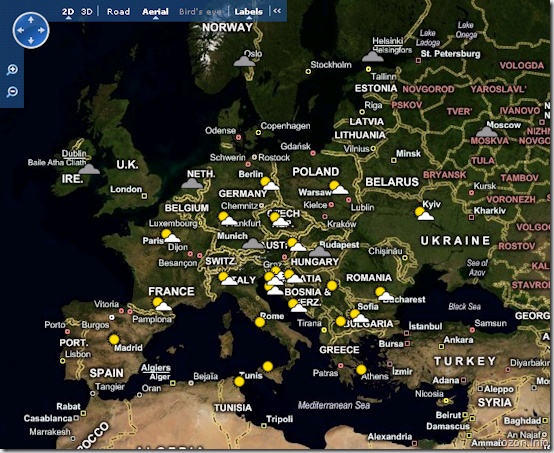
What the application does is capture the weather data from the national Environmental Agency and display them on the map as custom pushpins, each pushpin representing a city, where the readings are being collected; hovering over each pushpin will give you more information about that city weather station’s readings.
I’m going to post a live example with some code after I give this control some more time to show me what it can really do.
6ac7388b-947f-4ac7-b238-c793c4e11d4c|0|.0|27604f05-86ad-47ef-9e05-950bb762570c
Tags :