A couple of weeks ago, I wrote a post about handling dynamic forms in Silverlight. With this continuation post, I’m going to make a few changes to the original project:
1. Implement a new, custom, field type and provide a template for it (I’ll write about it later), and
2. Make a few changes to the FormFieldTemplateSelector to make it more generic. So instead of writing templates like this:
A new TemplateSelectorDataTemplate…
<local:FormFieldTemplateSelector.StringTemplate>
<DataTemplate>
<TextBox Text="{Binding Value, Mode=TwoWay}" Width="100"/>
</DataTemplate>
</local:FormFieldTemplateSelector.StringTemplate>
<local:FormFieldTemplateSelector.DateTimeTemplate>
<DataTemplate>
<basics:DatePicker SelectedDate="{Binding Value, Mode=TwoWay}" Width="100" />
</DataTemplate>
</local:FormFieldTemplateSelector.DateTimeTemplate>
You could simply write:
<local:TemplateSelectorDataTemplate DataType="System.String">
<TextBox Text="{Binding Value, Mode=TwoWay}" Width="100"/>
</local:TemplateSelectorDataTemplate>
<local:TemplateSelectorDataTemplate DataType="System.DateTime">
<basics:DatePicker SelectedDate="{Binding Value, Mode=TwoWay}" Width="100" />
</local:TemplateSelectorDataTemplate>
You can see the DataType property on the TemplateSelectorDataTemplate used instead of using concrete templates like FormFieldTemplateSelecot.StringTemplate. This way, the FormFieldTemplateSelector’s DataType property can be matched with TemplateSelectorDataTemplate’s DataType property [long names confusion, I know] and you don’t have to factor a new template for each new field type you come with, making it feel a bit more like the DataTemplate implementation in WPF. Strings are used here instead of types. One reason for this is that Silverlight doesn’t support x:Type markup, and the second is the fact you can use any string to identify your field type: for example, you can use “#Signature#” string as a custom field type to insert a signature control into your form.
A written signature form field…
To demonstrate a support for custom field types, I created a special control, which will allow the user to sign herself on a special panel and the signature will be submitted to the server together with the other field values.
The control, which will allow us to write on it with the mouse, is of course InkPresenter. I’ve encapsulated it in another control, called SignaturePanel, which adds required mouse event handler which enables the user to write on the InkPresenter with a mouse. Here’s this control, contained within a new TemplateSelectorDataTemplate:
<local:TemplateSelectorDataTemplate DataType="#Signature#">
<local:SignaturePanel Width="100" Height="50"
Strokes="{Binding Value, Mode=TwoWay, Converter={StaticResource strokesConverter}}" />
</local:TemplateSelectorDataTemplate>
The template looks nothing special, except that strokesConverter, specified with the binding. What that does is serialize the Strokes collection from the InkPresenter when being written to the underlying ViewModel, where we need it when sending all submitted data over to the server side. This means that signature actually gets sent over the wire in a form of strokes collection, which you can store in a database. Alternatively, you could convert that strokes into the bitmap on the server and store the signature as an image [And I’ve yet to check how Silverlight 3 WritableBitmap can help doing this on the client]. Anyway, I’ve found StrokeCollection (de)serialization code in Julia Lerman’s Create Web Apps You Can Draw On with Silverlight 2 MSDN article and is included in the code sample attached to this post.
Here’s how the current form looks like:
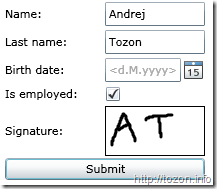
Source code is now available. Please note that this is a Silverlight 3 project. It doesn’t contain any SL3 code, it’s just the project files were converted to SL3 when opened in Visual Studio.
All comments welcome. Enjoy.
2b12e705-8d1a-4333-a8d6-090e20fd6749|8|2.5|27604f05-86ad-47ef-9e05-950bb762570c