Silverlight 3 includes a new type of a StackPanel, called VirtualizingStackPanel. VirtualizingStackPanel enables UI virtualization and is now the default items panel for the ListBox, with virtualization option enabled.
If you want to turn UI virtualization in ListBox to off, set its VirtualizingStackPanel.VirtualizationMode to Standard (the default is Recycling). The embedded VirtualizingStackPanel will in this case behave as a plain old StackPanel.
VirtualizingStackPanel can be used with any ItemsControl, but it can’t be used on its own (like putting in on a page and manually cram a couple thousand of items on it as you could do with ordinary StackPanel). But the interesting thing is it is derived from an abstract class called VirtualizingPanel, which means the ability to create new kinds of virtualizing panels (!)
The following example shows the difference between Virtualization modes. I intentionally created a heavier item template for the UI, so difference would be more obvious. Try scrolling both ListBoxes to see how UI virtualization impacts the scrolling performance.
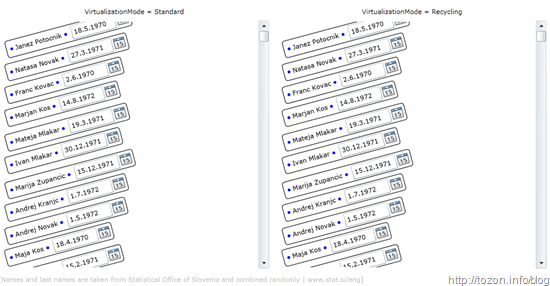
Run the application online
Source code below:
842660f0-6cbb-43bc-9bca-e456da491308|1|1.0|27604f05-86ad-47ef-9e05-950bb762570c
Tags :