What do you get when you mix apple and coke? Music on the Coke side of life, of course...
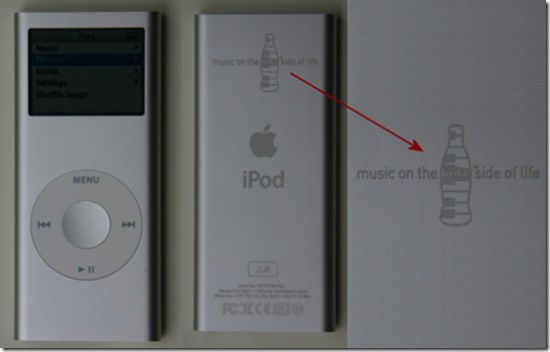
Psst! The secret to getting one of these babies is some luck and plenty of thirst. Or vice-versa...
ff5aff78-9620-4f26-aaf8-1fa0314bf65b|1|1.0|27604f05-86ad-47ef-9e05-950bb762570c
Tags :
Not being able to easily create event handlers for controls' events in Visual Studio's WPF designer posed as a potential turn off and a show stopper for less experienced developers, trying out the early bits of different incarnations of WPF designers. Beta 2 of Visual Studio 2008 (pka "Orcas") adds significant improvement with this issue: to begin with - double clicking on user control in the designer will create the default event handler for that control, as we're used with Windows Forms. Adding other event handlers is done through XAML part of the designer:
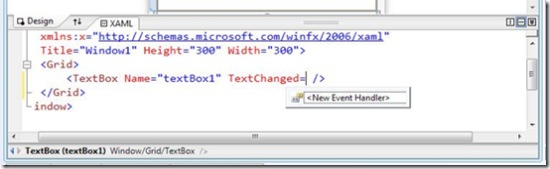
Selecting <New Event Handler> in the above example would create the following code:
private void textBox1_TextChanged(object sender, TextChangedEventArgs e)
{
}
And to later navigate to that event handler, there's a context menu navigation option right under your fingers:
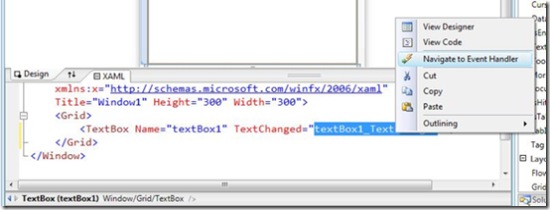
The best part is that event handler creation isn't limited to single (selected) event handler. If you're starting with pre-created XAML file, and event handler names are already there, but without any generated code, just select all necessary controls and choose "Navigate to Event Handler" from the context menu and all missing handlers will be created for you. Without the actual implementation, of course; this one is still up to you :)
9012df7a-41b1-4eef-bf2f-372e80116c70|0|.0|27604f05-86ad-47ef-9e05-950bb762570c
Tags :
... for keeping me company for the last 15 years.
2d6fc0f9-5740-4829-adb5-f886b7888f7b|1|1.0|27604f05-86ad-47ef-9e05-950bb762570c
Tags :