.NET Framework 2.0 simplified the way of playing audio files from desktop applications. .NET Framework 3.0 takes this one step further by introducing the speech API, residing in the System.Speech namespace (it's basically a wrapper around Microsoft SAPI and is packed in System.Speech.Dll).
Using the SpeechSynthesizer class you can make your computer actually speak the text you feed to it:
SpeechSynthesizer synth = new SpeechSynthesizer();
synth.Speak("Hello world!");
If you don't want to stop your application from blocking the execution while speaking, this is there's the asynchronous equivalent to this method:
SpeechSynthesizer synth = new SpeechSynthesizer();
synth.SpeakAsync("Hello universe!");
The class provides a lot of ways of influencing the sound, like changing the rate, volume, providing hints on pronunciation, including existing sounds and changing the voice. Windows Vista comes with the preinstalled voice called Microsoft Anna, while Microsoft Sam should be available on Windows XP.
OK, so I thought I would update my You've got mail application sample by including some spoken text when new mail "arrives". This is the code I used:
PromptBuilder builder = new PromptBuilder();
builder.AppendAudio(new Uri(@"file://\windows\media\windows notify.wav"));
builder.AppendBreak(PromptBreak.Small);
builder.AppendText("You've got mail.");
builder.AppendBreak(PromptBreak.Small);
builder.AppendText("I think it's from your... wife.");
SpeechSynthesizer synth = new SpeechSynthesizer();
synth.SpeakAsync(builder);
And this is the extended You've got mail sample project for download.
Enjoy. A couple of notes though: The speech API does not require you to build a WPF to use it. You can also use it from Windows Forms or a Console application, just as long as you're targeting .NET FX 3.0. And don't forget to reference the System.Speech.Dll.
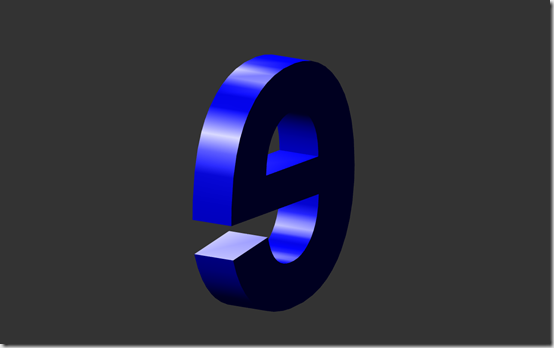
0ef4fcf3-8e63-41f3-abea-506a098e3e5b|3|1.0|27604f05-86ad-47ef-9e05-950bb762570c