Text readability is very important for any LOB application and since Silverlight 3 is aimed towards creating LOB apps, Microsoft decided to address the readability issue by supporting ClearType in the final SL3 release. The best thing is – it’s on by default, but you can turn it off when you’re about to perform some kind of animation with it. Turning the ClearType off will improve the text rendering performance when animating it, since antialiasing requires some additional calculations and performing that for several times per second might result in a jerky animation. To turn the rendering optimization off, set the TextOptions.TextHintingMode property to Animated. To turn it back on after you’re done with the animation, you can either clear the property or set it to Fixed.
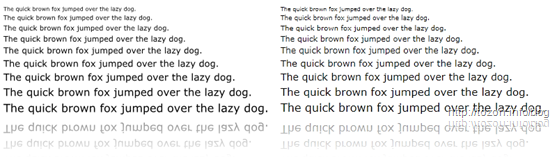
Run the application online
Source code below:
268909fa-c8e5-42fd-b91e-6117afd1332e|0|.0|27604f05-86ad-47ef-9e05-950bb762570c
Tags :