Last night, while working on a sample Silverlight application with Blend, I asked myself – where’s the Use GPU Acceleration option? Sure you can set the parameter on a Silverlight object directly in HTML or enable it through Out-Of-Browser Settings in Visual Studio 2008, but how about Blend?
The answer is that Blend enables GPU Acceleration automatically when one ticks the Enable Application Outside Browser option.
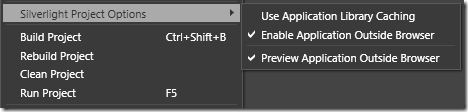
And what’s with the Preview Application Outside Browser option? Let’s see what happens when we run the application from Blend.
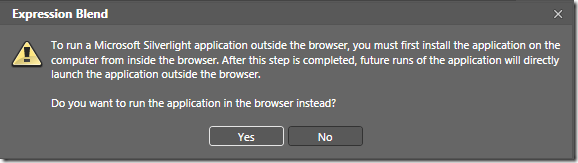
Uhum… Blend asks that we should install the application first. OK, we’ll click Yes and run once again, still in the browser. Once started, right click, install the application and close it. Now the application is installed and the project is configured to run it out of the browser. From now on, every time the application is started from Blend, it will run out of the browser with GPU Acceleration enabled.
43473770-605a-4bb8-90e3-a36d626f5e6b|2|1.5|27604f05-86ad-47ef-9e05-950bb762570c
Tags :