Great news! A new version of Windows Phone Toolkit was released today. These bits target the “Mango” OS (which translates to SDK v7.1). The “pre-Mango” version (7.0) will follow in a short-while.
Download the Toolkit from Codeplex. Available also on NuGet.
One of the new features coming with this release is localization support. Localized strings are there mostly to support brand new Date and Time converters, but they also include a few strings used by Date and Time picker controls that were available in the previous release.
The strings are localized to 22 languages that are the languages, available the “Mango” OS. Chances are you’re going to be writing an application localized to a “non-Mango” language (yes, there are us who are still waiting!), so here’s a tip how to extend the toolkit localization features to your “unsupported” language. I’ll be using the Slovenian (my native) language as the example.
1. Download the toolkit binaries and source code from Codeplex:
2. Unzip the source code package and open the solution (PhoneToolkit.sln).
3. In Solution Explorer, locate the LocalizedResources folder. Copy the neutral language (US English) control resources file and rename it by appending target culture code to the filename (sl-SI is for Slovenian language):
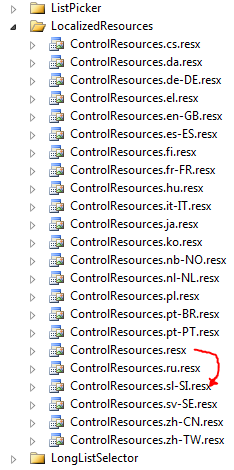
4. Open the new ControlResources file by double clicking on it in Solution Explorer. Managed Resources Editor should appear, listing original strings.
5. Take some time and translate all strings into the target language. It will probably take an iteration or two to get it right (have to test it in a real case example). In case of Slovenian language, there’s also a slight problem with missing dual forms (e.g. there are singular and plural, like 1 hour and >1 hours, but I can’t specify the string for 2 hours), plus some other language specifics I have yet to figure out how to work around them.
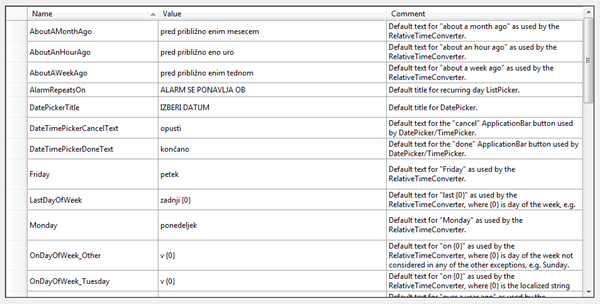
6. Build the project. It should compile (make sure you’re using tools for v7.1).
7. Go to the Bin\Debug folder (or Bin\Release, depending on your build configuration) and locate the sl-SI folder (or the one that matches your culture code). In it, there should be a Microsoft.Phone.Controls.Toolkit.resources.dll file. Copy folder to the safe place on your disk. You’ll need it whenever you start a new project leveraging the Windows Phone Toolkit..
8. You’re done with the Toolkit. Start a new Windows Phone project, add a reference to the new Toolkit, add resource files, etc., and start developing your localized application.
9. Because you’re targeting the unsupported language, don’t forget to add the following line to the application start:
Thread.CurrentThread.CurrentUICulture = Thread.CurrentThread.CurrentCulture;
That’s usually the first line in my App constructor. The other usual localization steps apply: Edit .csproj file to add supported cultures, set the neutral language, …
10. After building your application, you’ve got the application package (.Xap file). Before deploying it on your device or marketplace, copy the culture-specific folder containing the new localized dll (from step 7) into it. If you’ve chosen English as the neutral language, the folder with your culture code (sl-SI in my case) should already be in place.
Note: I didn’t have to change the AppManifest.xml file in Xap to include the new localized resource dll, but perhaps it’s a good idea to do so. You may also choose a more convenient method of including the resource file at design time to avoid file copying and changing the manifest file after each build.
11. That’s it! With localized resource file in place, your application should now display Toolkit’s resources in your own language.
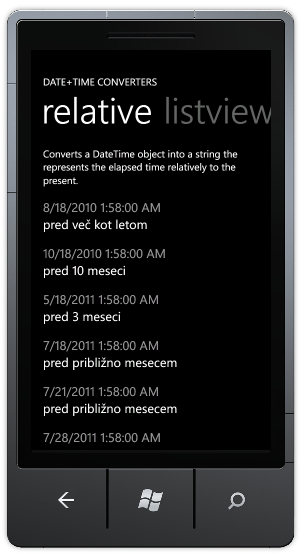
This is a screen shot from the Sample application that comes with the new Toolkit.
d5b1bc12-e4c5-439f-8549-ccaa25586cfb|2|1.0|27604f05-86ad-47ef-9e05-950bb762570c